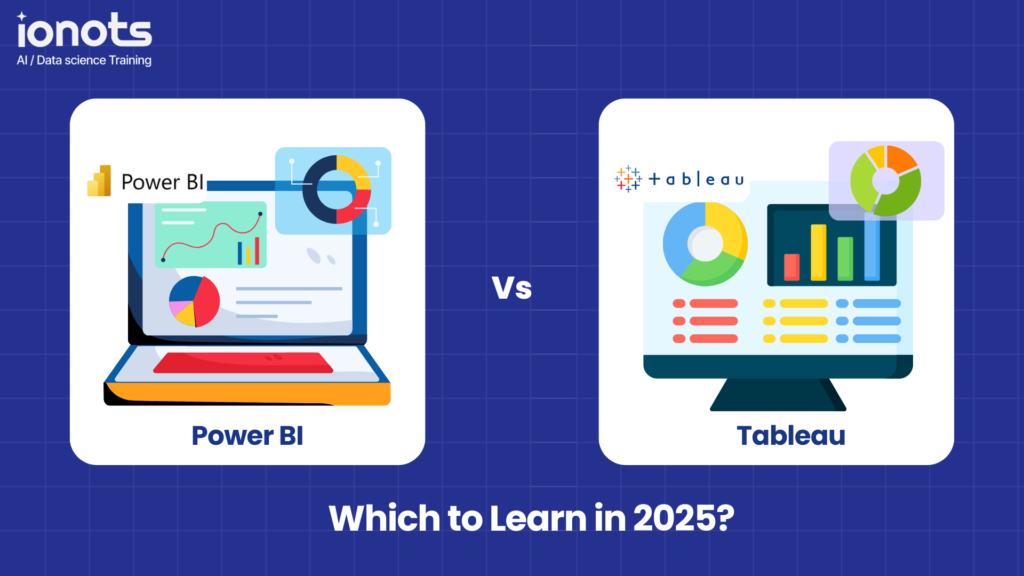In the rapidly evolving world of data analytics and business intelligence, two tools stand out as leaders: Microsoft Power BI and Tableau. Both platforms offer robust features for data visualization, analysis, and reporting, making them popular choices among businesses and data professionals. This blog will provide a detailed comparison of Power BI and Tableau, helping you understand their strengths, weaknesses, and ideal use cases.
1. Introduction to Power BI and Tableau
Power BI
Power BI is a business analytics service provided by Microsoft. It offers a suite of tools for transforming raw data into interactive and visually appealing insights. Power BI integrates seamlessly with other Microsoft services, making it an attractive choice for organizations already invested in the Microsoft ecosystem. The platform is designed to provide business users with easy-to-use tools to analyze data, share insights, and make informed decisions. Power BI’s suite includes Power BI Desktop for report creation, Power BI Service for online sharing and collaboration, and Power BI Mobile for on-the-go access.
Tableau
Tableau is a leading data visualization tool known for its ability to create a wide range of visual representations of data. It allows users to build interactive and shareable dashboards, which can be customized to meet the specific needs of different users. Tableau is renowned for its intuitive interface and powerful analytics capabilities, making it a preferred choice for data professionals and business users who need to visualize and interpret complex data sets. Tableau offers various products, including Tableau Desktop for authoring and publishing dashboards, Tableau Server for on-premises deployment, and Tableau Online for cloud-based sharing.
2. Features and Capabilities
Data Integration
Power BI:
Data Sources: Power BI supports a wide range of data sources, including Excel, SQL Server, Azure, SharePoint, and other Microsoft services. It also connects to cloud-based and on-premises data sources, making it versatile for various data integration needs.
Data Connectivity: Power BI provides robust data connectivity features, allowing users to pull data from hundreds of on-premises and cloud-based sources, including databases, web services, and spreadsheets.
Real-Time Data: Power BI supports real-time data streaming and updates, which is beneficial for creating live dashboards and monitoring critical metrics.
Tableau:
Data Sources: Tableau offers extensive data connectivity options, including support for databases, cloud services, and spreadsheets. Tableau’s Data Connector API allows for seamless integration with numerous data sources, ensuring flexibility and comprehensive data access.
Data Blending: Tableau allows users to blend data from different sources to create comprehensive views, making it easier to analyze data from multiple systems.
Live and Extracts: Tableau supports both live data connections and in-memory extracts, providing flexibility in how data is processed and visualized.
Data Visualization
Power BI:
Visual Options: Power BI provides a variety of built-in visualization options, including charts, graphs, maps, and gauges. Users can also access custom visuals from the Power BI marketplace. Power BI’s visualization capabilities are user-friendly, making it easy for beginners to create insightful reports.
Customization: Power BI allows for customization of visuals and reports, enabling users to tailor their dashboards to meet specific business needs.
Interactive Dashboards: Power BI dashboards are highly interactive, allowing users to drill down into data and explore underlying details.
Tableau:
Advanced Visualizations: Known for its advanced and sophisticated visualization capabilities, Tableau allows users to create highly interactive and dynamic visualizations. The platform offers extensive customization options, enabling users to build complex and detailed dashboards.
Geospatial Analysis: Tableau excels in geospatial analysis, offering rich mapping capabilities and integration with geographic data.
Storytelling: Tableau’s story points feature allows users to create narrative data stories, providing context and insights alongside visualizations.
User Interface
Power BI:
User-Friendly Interface: Features a user-friendly interface with a familiar Microsoft look and feel. The drag-and-drop functionality and intuitive design make it accessible for users with varying levels of technical expertise.
Learning Curve: Power BI has a relatively gentle learning curve, making it suitable for business users who may not have extensive technical backgrounds.
Tableau:
Intuitive Design: Boasts an intuitive and easy-to-navigate interface that is designed to make data visualization straightforward. Tableau’s interface encourages exploration and creativity, allowing users to experiment with different visualization techniques.
Flexibility: Tableau’s interface is highly flexible, providing users with numerous options for customizing and interacting with data.
Performance and Speed
Power BI:
Performance with Moderate Datasets: Generally performs well with moderate-sized datasets. However, performance can be impacted when handling very large datasets, especially in real-time analytics scenarios. Power BI’s integration with Azure can help mitigate performance issues by leveraging cloud resources.
Optimization: Power BI offers various optimization techniques, such as data modeling and DAX (Data Analysis Expressions), to enhance performance and efficiency.
Tableau:
Handling Large Datasets: Excels in handling large datasets and complex queries with high performance. Tableau’s in-memory data engine, Hyper, ensures fast query execution and efficient data handling, making it ideal for large-scale data analysis.
Speed: Tableau’s performance is optimized for speed, allowing users to interact with large data sets and complex visualizations without significant lag.
Advanced Analytics
Power BI:
Integration with Azure: Offers integration with Azure Machine Learning and other advanced analytics tools. It supports R and Python scripting, allowing for the implementation of complex statistical analyses and machine learning models within reports.
AI Capabilities: Power BI includes built-in AI capabilities, such as natural language processing (Q&A feature) and automated insights, to help users discover patterns and trends in their data.
Tableau:
Advanced Analytics Support: Provides robust support for advanced analytics through its integration with R, Python, and other statistical tools. Tableau’s advanced analytics features, such as forecasting, clustering, and trend analysis, are highly regarded in the industry.
Statistical Functions: Tableau includes a wide range of built-in statistical functions and analytics tools, enabling users to perform sophisticated data analysis.
Collaboration and Sharing
Power BI:
Collaboration Tools: Facilitates collaboration through the Power BI Service, where users can publish, share, and collaborate on reports and dashboards. Power BI’s integration with Microsoft Teams enhances collaborative capabilities.
Sharing Options: Power BI provides various sharing options, including email subscriptions, embed codes, and shared workspaces, making it easy to distribute insights across an organization.
Tableau:
Sharing and Collaboration: Offers comprehensive sharing and collaboration features through Tableau Server and Tableau Online. Users can publish dashboards, share insights, and collaborate with team members in real-time, fostering a collaborative data-driven culture.
Version Control: Tableau includes version control and revision history features, ensuring that users can track changes and collaborate effectively on shared projects.
3. Pricing
Power BI:
Free Version: Power BI offers a free version with limited features, which is suitable for individual users or small teams.
Pro Version: The Pro version, which includes additional features and collaboration capabilities, costs $9.99 per user per month.
Premium Version: For larger organizations, Power BI Premium provides dedicated cloud resources and enhanced performance, with pricing based on capacity starting at $4,995 per capacity per month.
Cost-Effectiveness: Power BI’s pricing is generally more cost-effective, making it an attractive option for small to medium-sized businesses.
Tableau:
Creator License: Tableau’s Creator license, which includes the full suite of Tableau’s capabilities, costs $70 per user per month.
Explorer License: The Explorer license, intended for users who need to interact with dashboards and perform ad-hoc analyses, is $35 per user per month.
Viewer License: The Viewer license, designed for users who only need to view dashboards and reports, costs $12 per user per month.
Enterprise Pricing: Tableau’s pricing structure can be higher than Power BI, particularly for larger teams and enterprise deployments.
4. Community and Support
Power BI:
Community: Boasts a large and active community of users and experts. Microsoft’s Power BI community forum, blogs, and user groups provide a wealth of resources for learning and troubleshooting.
Support Options: Microsoft offers extensive support options, including documentation, tutorials, and a dedicated support team for Pro and Premium users.
Learning Resources: Power BI provides numerous learning resources, including online courses, webinars, and certification programs, to help users develop their skills.
Tableau:
Community: Known for its vibrant and passionate user community. Tableau’s forums, user groups, and Tableau Public provide numerous opportunities for learning, sharing, and collaboration.
Support Services: Tableau offers comprehensive support through its knowledge base, tutorials, and dedicated support team. Premium support options are available for enterprise customers.
User Conferences: Tableau hosts regular user conferences and events, providing opportunities for networking, learning, and sharing best practices.
5. Conclusion
Both Power BI and Tableau are powerful tools for data visualization and business intelligence, each with its unique strengths and capabilities. Power BI is an excellent choice for organizations deeply integrated with Microsoft products, offering strong collaboration features and competitive pricing. Tableau, on the other hand, is ideal for users who prioritize advanced visualization and performance with large datasets.
Key Takeaways:
- Power BI: Best for organizations already using Microsoft services, cost-effective, user-friendly, strong collaboration features.
- Tableau: Best for advanced visualization needs, handling large datasets, flexible customization, strong community support.
Ultimately, the choice between Power BI and Tableau depends on your organization’s specific needs, existing infrastructure, and budget. By understanding the strengths and weaknesses of each platform, you can make an informed decision that aligns with your data analytics and business intelligence goals.
Related Blog Posts
Don’t forget to check out our other detailed guides:
- SQL Essentials for Data Analysis
- NumPy: Your Ultimate Guide to Numerical Computing
- Pandas: Master Data Manipulation in Python
- Scikit-learn: Machine Learning Made Simple
- Matplotlib Made Easy: Key Tips for Visualizing Data
Consequently, if you’re eager to take your skills to the next level, our specialized courses offer comprehensive training in:
- Advanced NumPy techniques
- Data manipulation
- Machine learning fundamentals
- AI and deep learning concepts
Explore Our Data Science and AI Career Transformation Course
For additional information check out the official pages of PowerBI and Tableau